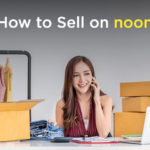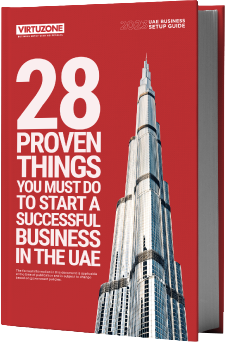Looking for the best invoicing software for small business? Did you know that 90% of all businesses worldwide are small to medium-sized?
The market seems to be growing since the pandemic particularly. Many who worked from home enjoyed the freedom and want to stay their own boss.
One of the biggest challenges for new and small business owners is time management. Marketing, bookkeeping, and inventory all fall on small business owners. That’s where the golden word comes in: automation.
Invoice automation specifically can save countless hours throughout the year. To help you sift through the options, we’ve created this guide for the best invoicing software for small business.
What to Look For in the Best Invoicing Software for a Small Business
As every business is different, different software will be better for each operation. Before deciding on software, make sure it is suited to your business in these areas:
- Payment methods
- Bookkeeping functions
- Scalability
- International functionality
In this guide, we’ll show you how each of the most popular products stacks up against these standards.
FreshBooks
FreshBooks does more than invoicing. It can operate as an entire bookkeeping system.
It doesn’t offer a free plan, but there is a free trial. And it makes up for it with its fantastic scalability. It offers several pricing rungs depending on the size of your business and how many features you’d like to use.
That means that as your business grows, you won’t need to undertake a huge software transition. You can just upgrade your software plan.
Even the most basic plan includes a client portal. That makes payment a smooth and easy process.
It also accepts multiple payment options, including online payments and PayPal services. However, this versatility only comes with the more expensive plans.
It does include unlimited invoices. But cheaper plans limit the maximum number of clients.
Square
You can use Square for free, a huge pro for those just starting up their business. Of course, you can splash out for the paid version which offers more advanced features. Here’s what it’s like to use.
Square will process payments through multiple gateways. These include online, ACH, and in-person. However, their fees for online payments are a consideration. They charge between 1-3.5% extra depending on the payment method.
The main complaint other than these fees is the lack of customization of the free version. This basic version also doesn’t offer any time or expense tracking options. But you can use these features if you use the paid version.
Other helpful features include:
- Real-time tracking of invoices
- Refund capabilities
- Itemized billing
- Easy-to-use interface
Importantly though if you’re looking to work overseas, it only supports a single currency. This may not be a problem for most, but is a consideration for those starting international ventures.
Zoho
Zoho is completely free software – no paid-for version exists!
As you can imagine, it has limited reach in invoices and clients for this price. Specifically, you can only bill five clients, and can only send 1,000 per year. However, its expense tracking and hour tracking features are also free and have no limits.
As with most platforms, there are fees added to payment transactions. But multiple payment methods are supported, including online payments, ACH, and Square.
As the free version is the only one available, Zoho is clearly not scalable software. But for a small operation, it streamlines the process and definitely saves time. Its tracking features can be especially helpful when you’re working solo.
Xero
Xero is more a small business accounting software than a simple invoice automation solution. It comes with complex features, including project management and tracking, as well as banking integration.
As you might expect from something this involved, it works with multiple payment gateways. But sadly, there isn’t a free version. Like many, it offers varying plans at different price points.
The cheapest plans have limits on them, such as only sending 20 invoices a month.
If you’re starting from the ground up and aren’t expecting exponential growth, it may not be the right choice for you. However, if you’ll be seeking investors immediately and expect to reach a size that requires very in-depth accounting, Xero may be the one for you. Its detailed features can help you manage clients, expenses, and projects in ways that would take far more time without the software’s help.
Bill.com
Bill.com is a little different from the other systems we’ve discussed so far. It helps with invoicing workflow, paperwork management, and record keeping. But it isn’t really an accounting system.
To make up for this, Bill.com can integrate with other accounting software. If you’re thinking, “why would I ever pay for two separate systems?” you have a fair point. It’s not the cheapest software, and having to buy a second program makes it more expensive.
If you’re a solopreneur looking for some invoice automation, this may not be the best one. But Bill.com is trusted by massive corporations, including big names like TED.
Therefore, if you’ve established a small business that you expect to grow fast and soon, it may be a good investment. Its complex features provide incredible reporting that multi-level companies rely on. It may be just what you need to keep investors in the loop without letting report building suck up all your time.
As far as its invoicing capabilities go, it has excellent automation. You can even automate reminders and set up auto-recurring invoices. And there is no limit to its client or invoice numbers.
It’s not the most user-friendly interface, due to its complex behind-the-scenes nature. But if you’re tech-savvy and need to keep investors happy, it could save you lots of time.
Quickbooks
QuickBooks’ top-tier plan is one of the most expensive options out there. But like many, their cheapest version is affordable and does the job.
QuickBooks works with various payment gateways, including in-person and online payments. Its invoices are also customizable and unlimited on all of its plans, not just the high-end ones.
Some of its most notable features include invoice duplication, which can save hours of data entry if you process lots of invoices each week. Payment tracking also helps you keep on top of which invoices have been paid, which are outstanding, and even the percentage of a large project that has been paid so far. And its tax features are hard to find in any other software.
If a small business wants software that just handles invoices, QuickBooks may be a bit over the top. But for those looking for a highly automated all-around solution, it’s one of the best.
QuickBooks Self-Employed
QuickBooks Self-Employed is similar software but with different strengths. First of all, the price point comes in lower than QuickBooks Online. But there is still no free option.
While it works to store your invoices, it doesn’t keep any of that information for future reference. That means it can’t really automate them.
It can help you monitor your cash flow, but this is more for tax purposes. In fact, all three plans are focused on their relative tax features.
Most significantly, this is not scalable at all. All three plans are limited to one user, plus the ability to share it with your accountant. And there is no option to ever upgrade to QuickBooks Online as your business grows.
Overall, if you’d like an invoice record and tax assistance, it can save solopreneurs lots of time. But it doesn’t achieve the automation of many other options on this list.
Invoice2go
Invoice2go is one of the only options that offer a mobile app. For those running a business solo and often on the go, it’s more convenient than any other option.
No free version exists, but the smallest plan is far cheaper than other paid platforms on this list.
The cheapest plan will only get you two invoices a month. But the software is scalable. The top-tier plan costs about average for this list and offers unlimited invoices.
Besides creating and sending invoices, Invoice2go also has:
- Project management features
- Automated payroll
- Business reports
If those reports are sounding familiar, it may be because it’s actually a Bill.com company. Invoice2go condenses the powerful tools of Bill.com into a small-scale, user-friendly solution. It’s a good choice for anyone looking to scale their business, and who will get good use out of the extra features.
Harvest
Harvest has a free and paid version, but even the paid one is one of the cheapest on this list. It even offers a free trial for those still undecided.
This software specializes in automating invoices, generating reports, and time tracking. It is designed more for teams than solopreneurs. Huge brands like VW and Dell already use Harvest for their business operations.
Specifically for invoicing, it works with various payment methods, including Stripe and PayPal. However, it doesn’t have real accounting capabilities. So much so that, like Bill.com, it advertises that it can be integrated with accounting software.
For most people, this may put them off. On the other hand, it is so affordable and includes more than just invoicing features. It’s a good choice for teams that need time tracking and invoicing, but not complex accounting.
Invoice Ninja
Like Harvest, Invoice Ninja’s plans range between free and very affordable. Even the free version comes with a whole host of useful features.
The free version offers limitless invoices and quotes, and can work with up to 50 clients. This increases to unlimited clients if you upgrade to the paid plan.
The absolute ease of use draws many to Invoice Ninja. The initial setup is one of the fastest on this list.
Other features include time tracking, project tracking, and a client portal. The free plan can only be accessed by one user. But paid plans allow you to manage the invoices for up to 10 business accounts.
But with its intuitive interface comes a lack of customization. Invoices are not customizable at all, except for adding your logo. Its fantastic interface though might be worth the lack of customization.
Invoicera
Invoicera is one of the most well-known free options for invoice automation. Its greatest strength is how it combines sending and receiving invoices. In this way, it can act like basic accounting software that helps you manage your cash flow.
Its plans start for free, but range up to being one of the most expensive options. This is a testament to its huge scalability, which is very important for growing small businesses.
The free plan only facilitates three clients and one user. But this can be scaled up to unlimited clients and users as needed.
Invoicera invoices are all customizable. And the software has time and expense tracking features.
But it cannot integrate with other accounting software. Depending on the size of your business, this may or may not be an issue.
Zipbooks
Like Invoicera, Zipbooks combines invoice sending and receiving. The three plans range from free to very affordable, with lots of features present in each tier.
To be fair, the free plan is more limited. Invoices are less customizable, and it doesn’t save details for future invoices. In this respect, there are other free options out there that afford you more control.
However, Zipbooks has a helpful invoice quality score feature. The software scans the invoice for information and gives it a rating based on how complete it seems. While it’s not airtight by any means, it can help reduce delayed payments due to incomplete invoices.
On the paid plans that allow you to save information for future, there’s also a flexible payment feature. This allows you to adjust the amount due on future invoices. For projects that have variable milestone payments, this is incredibly useful.
Invoice Owl
Invoice Owl claims to be all-in-one software for all your invoicing needs. Notable features include custom reports based on your activity and customizable invoices.
Especially good is the lack of their own logo on your invoices.
Some services like FreshBooks require you to pay to remove the logo with a more expensive plan. But with Invoice Owl, customizable invoices are included. You can also download them and send them in whichever file type you prefer.
While they offer a free version, it only allows for 10 invoices per month. Though you can work with unlimited clients on the software, this 10 invoice cap may be too limiting for some.
Paymo
Paymo offers four price plans, one of which is free. It claims to be not just invoicing software, but an all-in-one project management solution.
Its advanced time tracking features are its main selling point, especially with how they integrate into invoices.
Its scope is also very advanced. It can accept payment in 95 currencies and supports multiple languages.
The free version limits you to just three invoices, but it doesn’t limit clients or projects. Users have even commented that you can get around the limit by downloading one, then deleting it to free up a space.
Everything from registering expenses to invoice estimates is provided. It even has its own payment gateway, while facilitating other online payment options.
Scale-wise, each plan offers more and more complex features you’ll need as your business grows. The tiered upgrades mean everyone from international freelancers to mid-sized businesses can benefit from the software.
Bonsai
Like many invoicing products, Bonsai offers more than invoice automation. There is no free version, but the price point is around average for this list.
It prides itself on its end-to-end features. They allow you to manage the finances of a project right from beginning to end. That is, from initial proposals and estimates through to taxing your income.
Other features include:
- Adding late payment fees
- Allowing customers to tip
- Stopping customers from downloading the invoices
Most importantly for those thinking of conducting business abroad, it facilitates global payments.
TimeTracker
TimeTracker specializes in integrating time tracking and invoicing. When used by businesses whose main service is billable hours, this can be a huge time saver.
Despite its high-end target clients like lawyers and accountants, it is surprisingly affordable. There is no free plan, but it’s so cheap it might as well be.
But this low price point is because they charge per user. So obviously for a firm with hundreds of staff, this gets too expensive very quickly. On the other hand, for a small business, it is the perfect way to have access to powerful tools at an affordable price.
This per-user price plan does make the software less scalable. While you technically can scale it infinitely, it loses ROI eventually.
If you’re planning to scale slowly or to maintain a small group of employees, it might be the perfect choice. But those with bigger plans would do better to start with software they can still afford once they’ve grown.
Another pricing issue is that it’s designed to integrate with accounting software. When that software also offers invoicing, it makes TimeTracker a hard sell.
But it has many powerful tools that others don’t! For example, you can set up a late fee system that charges clients for delayed payments.
It also allows you to manage employees in unique ways. Particularly, it incorporates GPS monitoring and facial recognition with the system. And it has a client portal for a smooth payment process.
Overall, this tool is powerful if you are a business that focuses heavily on billed hours. Otherwise, your money is better spent elsewhere.
Hiveage
Hiveage focuses on being an easy-to-use, all-in-one solution. It is easy to set up, yet can analyze and present reports on all your financial data.
Other than automated invoicing, it monitors expenses, cash flow, and provides income reports. The way it stores your data also saves past transactions, in case a client ever asks to see them again.
On top of that, you can run multiple businesses on the same account. This is very unique for invoicing software. Plus, it supports multiple currencies and 30 languages, which most others don’t.
Best of all, there is a free version. The paid versions all sit within the average cost of this list.
While it may sound like the best of the bunch, some users have complained about slow response times from customer support. And others say that their invoice emails end up in their clients’ spam folders.
Thankfully, the free version option will let you test out the software before you spend a penny. Then you can decide whether the pros are worth the cons for your business.
Sage
Sage is designed to be as intuitive as possible. The simple dashboard displays all the information you need in an easy-to-understand way.
It doesn’t have a free version, but the two tiers are both quite cheap. The cheaper plan helps with invoices, but the full-price option tackles business accounting. That includes cash flow and expense tracking.
Both plans include unlimited invoices. The software even supports multiple currencies, unlike many.
However, payment options are more limited than some other software. But the fees are fairly standard.
Set Up Your Business the Right Way
Choosing the best invoicing software for a small business is only the beginning. Especially if you’re interested in running a business overseas, many more decisions lay ahead of you.
To lighten the load, our setup services help businesses get started. If you’d like to establish yourself in the UAE, we can help you cut through the red tape.
Working with us, you’ll have the time to focus on customers, not just paperwork. Contact us to see how we can help you with visas, bank accounts, and all the business paperwork.